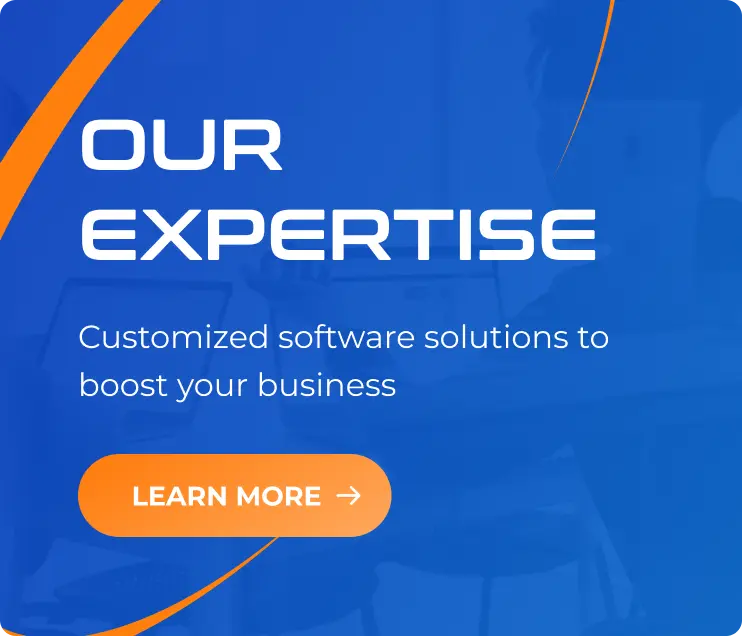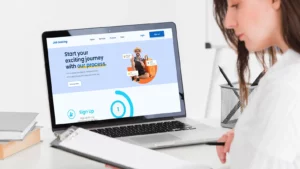The Ultimate Guide to JMeter Performance Testing Tool
10/12/2024
877
At SupremeTech, we are dedicated to creating technology products that provide the best user experience. In this article, I will introduce you to JMeter performance testing, a powerful and flexible tool that significantly enhances the quality of technology products.
With its ability to support various protocols, JMeter allows you to test the performance of a wide range of applications, from web services to APIs and even real-time applications. Let’s explore the types of applications JMeter can be applied to and the outstanding features it offers!
For more insights into Performance Testing, check out our blogs below:
Applications Suitable for JMeter

- Web Applications
For applications using HTTP/HTTPS protocols, such as e-commerce sites, blogs, or corporate websites, JMeter can help assess response times and system performance.
- RESTful APIs
JMeter supports load testing for APIs, measuring response times, and checking stability.
- Real-Time Applications (WebSocket Applications)
For applications that require real-time communication, such as chat applications or online games, JMeter offers performance testing with the WebSocket Sampler Plugin, ideal for messaging systems or online monitoring.
- Mobile Applications
JMeter can simulate requests from mobile applications to their backend APIs, such as food delivery apps or digital banking services.
- Database-Driven Applications
For applications that rely on database queries, like CRM or ERP systems, JMeter supports performance testing using the JDBC Request Plugin to evaluate database efficiency.
- Custom Protocol Applications
For applications using unique protocols like TCP or UDP, JMeter allows for performance simulation and testing using the TCP Sampler, which benefits IoT applications or data transmission over local networks.
Why Should Use JMeter Performance Testing Tool?
Advantages
- Free and open source: JMeter is a cost-free tool that is easy to use.
- Multi-protocol support: It supports protocols like HTTP, FTP, SOAP, REST, etc.
- User-friendly interface: It provides an intuitive graphical interface suitable for beginners.
- Scalability: Supports plugins and can integrate with CI/CD tools like Jenkins.
- Detailed measurement: Offers comprehensive reports on performance metrics such as latency, error rates, and response times.
- Distributed testing: Allows load testing across multiple servers to simulate high traffic volumes.
Disadvantages
- Performance limitations under heavy load: JMeter may struggle with extremely high loads due to resource consumption.
- Not optimized for UI testing: JMeter might not be the best choice if you need to test complex user interfaces.
- Limited scripting flexibility: While it uses BeanShell and Groovy scripts, it lacks the flexibility of some other tools.
- Complex result analysis: Default reports from JMeter may not be intuitive and require external tools for advanced analysis.
- Learning curve: The complex features of JMeter can take time to master.
What You Should Know About JMeter Plugins
Plugins are an integral part of JMeter that significantly enhance its testing capabilities. Some notable plugins include:
- JMeter Plugins Manager: Easily manage plugins without manual configuration.
- PerfMon Metrics Collector: Monitors system resources like CPU, RAM, Disk, and Network during tests.
- JDBC Request Plugin: Tests database performance through JDBC.
- WebSocket Sampler: Supports WebSocket protocol testing for real-time applications.
- Throughput Shaping Timer: Adjusts request rates to achieve desired throughput.
- ElasticSearch Backend Listener: Integrates with ElasticSearch and Kibana for data analysis and visualization.
Types of Reports Provided by JMeter
JMeter offers various reports to help analyze and evaluate system performance:
- Dashboard Report: Provides an overview with graphs and data tables to track throughput, response times, and error rates.
- Aggregate Report: Supplies detailed aggregated data about each sampler or group of requests.
- Graph Results: Displays graphs showing changes in response times and throughput over time.
- Response Time Distribution: Shows response time distribution to identify acceptable thresholds.
JMeter is a necessary tool for testers performing performance testing across various applications and protocols. Despite some limitations, its support for plugins and detailed reporting makes monitoring and analyzing system performance easy. Best of all, it is completely free! Make the most of JMeter to ensure your application runs smoothly in testing and production environments.