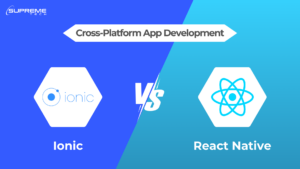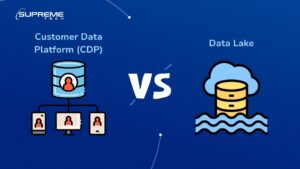Software Development
+0
Ionic vs. React Native: A Comprehensive Comparison
Ionic vs. React Native is a common debate when choosing a framework for cross-platform app development. Both frameworks allow developers to create apps for multiple platforms from a single codebase. However, they take different approaches and excel in different scenarios. Here’s a detailed comparison. Check out for more comparisons like this with React Native React Native vs. Kotlin Platform Native Script vs. React Native The origin of Ionic Framework Ionic Framework was first released in 2013 by Max Lynch, Ben Sperry, and Adam Bradley, founders of the software company Drifty Co., based in Madison, Wisconsin, USA. What's the idea behind Ionic? The creators of Ionic saw a need for a tool that could simplify the development of hybrid mobile apps. At the time, building apps for multiple platforms like iOS and Android required separate codebases, which was time-consuming and resource-intensive. Therefore, the goal was to create a framework that allowed developers to use web technologies—HTML, CSS, and JavaScript—to build apps that could run on multiple platforms with a single codebase. Its release and evolution over time The first version of Ionic was released in 2013 and was built on top of AngularJS. It leveraged Apache Cordova (formerly PhoneGap) to package web apps into native containers, allowing access to device features like cameras and GPS. 2016: With the rise of Angular 2, the team rebuilt Ionic to work with modern Angular. The renovation improved performance and functionality. 2018: Ionic introduced Ionic 4, which decoupled the framework from Angular, making it compatible with other frameworks like React, Vue, or even plain JavaScript. 2020: The company developed Capacitor, a modern alternative to Cordova. It provides better native integrations and supports Progressive Web Apps (PWAs) seamlessly. Key innovations of Ionic First of all, Ionic popularized the use of web components for building mobile apps. In addition, it focused on design consistency, offering pre-built UI components that mimic native app designs on iOS and Android. Thirdly, its integration with modern frameworks (React, Vue) made it appealing to a broader developer audience. Today, Ionic remains a significant player in the hybrid app development space. It's an optimal choice for projects prioritizing simplicity, web compatibility, and fast development cycles. It has a robust ecosystem with tools like Ionic Studio. Ionic Studio is a development environment for building Ionic apps. The origin of React Native React Native originated at Facebook in 2013 as an internal project to solve challenges in mobile app development. Its public release followed in March 2015 at Facebook’s developer conference, F8. Starting from the problem of scaling mobile development In the early 2010s, Facebook faced a significant challenge in scaling its mobile app development. They were maintaining separate native apps for iOS and Android. It made up duplicate effort and slowed down development cycles. Additionally, their initial solution—a hybrid app built with HTML5—failed to deliver the performance and user experience of native apps. This failure prompted Facebook to seek a new approach. The introduction of React for Mobile React Native was inspired by the success of React, Facebook’s JavaScript library for building user interfaces, introduced in 2013. React allowed developers to create fast, interactive UIs for the web using a declarative programming model. The key innovation was enabling JavaScript to control native UI components instead of relying on WebView rendering. Its adoption and growth React Native quickly gained popularity due to its: Single codebase for iOS and Android.Performance comparable to native apps.Familiarity for web developers already using React.Active community and support from Facebook. Prominent companies like Instagram, Airbnb, and Walmart adopted React Native early on for their apps. Today, React Native remains a leading framework for cross-platform app development. While it has faced competition from newer frameworks like Flutter, it continues to evolve with strong community support and regular updates from Meta (formerly Facebook). Ionic vs. React Native: What's the key differences? Core Technology and Approach React Native Uses JavaScript and React to build mobile apps.Renders components using native APIs, resulting in apps that feel closer to native experiences.Follows a “native-first” approach, meaning the UI and performance mimic native apps. Ionic Uses HTML, CSS, and JavaScript with frameworks like Angular, React, or Vue.Builds apps as Progressive Web Apps (PWAs) or hybrid mobile apps.Renders UI components in a WebView instead of native APIs. Performance React Native: Better performance for apps that require complex animations or heavy computations.Direct communication with native modules reduces lag, making it suitable for performance-intensive apps. Ionic: Performance depends on the capabilities of the WebView.Works well for apps with simpler UI and functionality, but may struggle with intensive tasks or animations. User Interface (UI) React Native: Leverages native components, resulting in a UI that feels consistent with the platform (e.g., iOS or Android).Offers flexibility to customize designs to match platform guidelines. Ionic: Uses a single, web-based design system that runs consistently across all platforms.While flexible, it may not perfectly match the native look and feel of iOS or Android apps. Development Experience React Native: Ideal for teams familiar with React and JavaScript.Offers tools like Hot Reloading, making development faster.Requires setting up native environments (Xcode, Android Studio), which can be complex for beginners. Ionic: Easier to get started for web developers, as it uses familiar web technologies (HTML, CSS, JavaScript).Faster setup without needing native development environments initially. Ecosystem and Plugins React Native: Extensive library of third-party packages and community-driven plugins.Can access native features directly but may require writing custom native modules for some functionalities. Ionic: Has a wide range of plugins via Capacitor or Cordova for accessing native features.Some plugins may have limitations in terms of performance or compatibility compared to native implementations. Conclusion: Which One to Choose? Choose React Native if:You want high performance and a native-like user experience.Your app involves complex interactions, animations, or heavy processing.You’re building an app specifically for mobile platforms.Choose Ionic if:You need a simple app that works across mobile, web, and desktop.You have a team of web developers familiar with HTML, CSS, and JavaScript.You’re on a tight budget and want to maximize code reusability. Both frameworks are excellent in their own right. Your choice depends on your project’s specific needs, the skill set of your development team, and your long-term goals.
19/11/2024
1.14k