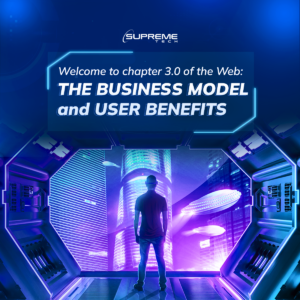HR Tech
Others
+0
How To Convince Employees To Adopt New Technology?
“This model is too complicated”, “I don’t have time to learn it”, “I am afraid to change the way I work”,… countless reasons are given by employees to refuse to use new technology. “How to convince employees to adopt new technology?” become the biggest challenge of any organization when they want to apply digital transformation. Common reasons for employee resistance to change Change is unavoidable in the workplace, particularly in the global knowledge economy. As a result, adaptability and flexibility are highly valued skills in the workplace. However, not every employee is willing to embrace change, and some will actively oppose it. Knowing that change is unavoidable in today's business environment, leaders and managers must understand why their employees are resisting change in order to assist them in overcoming it. Here are some reasons for employees' resistance to change. Loss of job security More than 80 percent of people want their job responsibilities to remain the same, which partly explains why employees are afraid that change will affect their position in the organization. They are comfortable with what they are familiar with and thus resist change as they are afraid they won't be able to adjust to the demands of the new job. Others are concerned about the amount of time it takes to implement changes, a lack of incentives, and a loss of autonomy and control. Losing power, status, or identity is also the reason that causes resistance. Employees who are satisfied with their jobs are more likely to adapt to change. They are more optimistic about their jobs and see change as a necessity for the organization. Employees who are dissatisfied, on the other hand, see changes as an added annoyance when faced with a large number of tasks. Previous experience with change People's reactions to different situations are influenced by their past experiences. Some of your employees may have had negative experiences with change in the past, making them resistant to workplace change. Furthermore, if your organization has a history of poor change management, your employees are likely to rebel. Mistrust Maurer’s 3 Levels of Resistance show that people may not resist the change itself, but rather the person making it. Mistrust may turn into resistance when changes are brought about by a leader who has not developed that same level of trust. Deprivation of rewards When there are no rewards, there is no motivation to maintain long-term change. This frequently implies that organizational reward systems must be reviewed in order to leverage the change that management wishes to implement. The rewards do not always have to be significant or expensive. Non-monetary intrinsic rewards are very powerful workplace motivators. Inadequate communication and support Communicating change from the beginning can either cause or disrupt change because it occurs during the planning phase of the change. The manner in which each change process is communicated to the organization's employees has a significant impact on their reactions. To address these barriers, any significant organizational change effort will require a thoughtful strategy and a detailed implementation approach. Unclear on the need for change When implementing workplace changes, it is critical that your team understands why the changes are necessary. They will undoubtedly resist if they do not understand the reason for the change or do not believe it is necessary. This is especially true if your team has been doing things the same way for a long time and believes the current method works well. Before finding the strategy to convince skeptical employees to adopt new technology, consider the main reasons why your employees might be hesitant to use it. You should better actively consult with them during the tool research stage. It will assist you in leading from a place of empathy and implementing strategies that address people's concerns and reservations. How to convince employees to adopt new technology Here's a step-by-step guide on how to persuade employees to adopt new technology: Emphasize on The importance of successful digital adoption Today, everywhere we look, we see widespread digital adoption, from shopping apps to video conference software, demonstrating that we are now in a digital adoption revolution. In the long run, digital adoption is a means of making a company more adaptable and ready for future technological challenges. Companies that "get it" and invest more in digital adoption will have a significant competitive advantage over those who catch on later. Successful digital adoption boosts productivity, resulting in a faster ROI on technology investments and lower training costs. Not only do new technologies benefit the organization, but they can also reduce employee stress and workload. Understanding that change is necessary and important for the survival of the business and the employees is a critical factor in making them more positive and excited about the changes. Choose technology wisely Certainly, you would not implement a new technological tool unless it added value to your organization. Take the time early in the process to quantify these benefits and develop a comprehensive business case for your tool. This will help you develop the "sales pitch" you'll use later to convince your employees to join you. Functionality is essential, but so is usability. Employees may never accept or fully appreciate new digital tools if they are difficult to understand and use. Technologies that necessitate multi-day training programs and lengthy user manuals are a recipe for employee grousing and stalled adoption. New technical initiatives should, ideally, require little training. They should be visually appealing and intuitive. Well-designed software makes it simple for training employees to use new technology and then naturally navigate between tools and features while performing their tasks. Implement an Effective Training Program Any technological change must be supported by an effective training program. Employees frequently have a variety of learning styles, so it's critical to design courses in such a way that everyone has a safe, engaging, and productive learning experience. Training should not be too rushed. A training pace that is too rapid can cause cognitive overload in learners and impair their ability to retain new information. When developing learning content for a new technology, organizations must ensure that different learning methods are supported while also allowing employees to practice independently of the software. Especially, don't forget the Q&A part. Employees who are technically challenged and have a difficult time adjusting to new applications should not be made to feel overwhelmed or leave the class feeling unprepared. Measure and make adjustments It is critical to establish a timeline for measuring the effectiveness of new technology adoption. If the time spent on the system's test and commissioning phase is too short, it will not be practical to test the possible cases with the data and the system's stability, or it will not be enough to evaluate the true suitability of the software with the process. Take steps to support those who are struggling or criticizing the change when assessing an employee's proficiency with new technology. Be patient and try to understand their issue so that you can make adjustments or organize training. Celebrate success You established goals and devised a strategy at the start of this process. When you achieve one of those goals or something unexpected that deserves to be celebrated occurs, you should make a point of highlighting it. Draw attention to the positive effects of new technology on your organization. Emphasize your employees' individual gains. Depending on the size and scope of your company and the scope of your roll-out, you may want to enlist the help of early adopters and influencers to spread the word about your successes. Conclusion Keeping employees up to date with change is never an easy task. However, if you don't know how to convince employees to adopt new technology effectively, the cost of implementation and the arising of ineffective deployment can be much higher than the cost of buying software. Emphasizing the importance of change, designing a flexible training program, offering rewards, and encouraging feedback and adjustment - these are the key elements in any successful transformation.
01/03/2023
2.48k