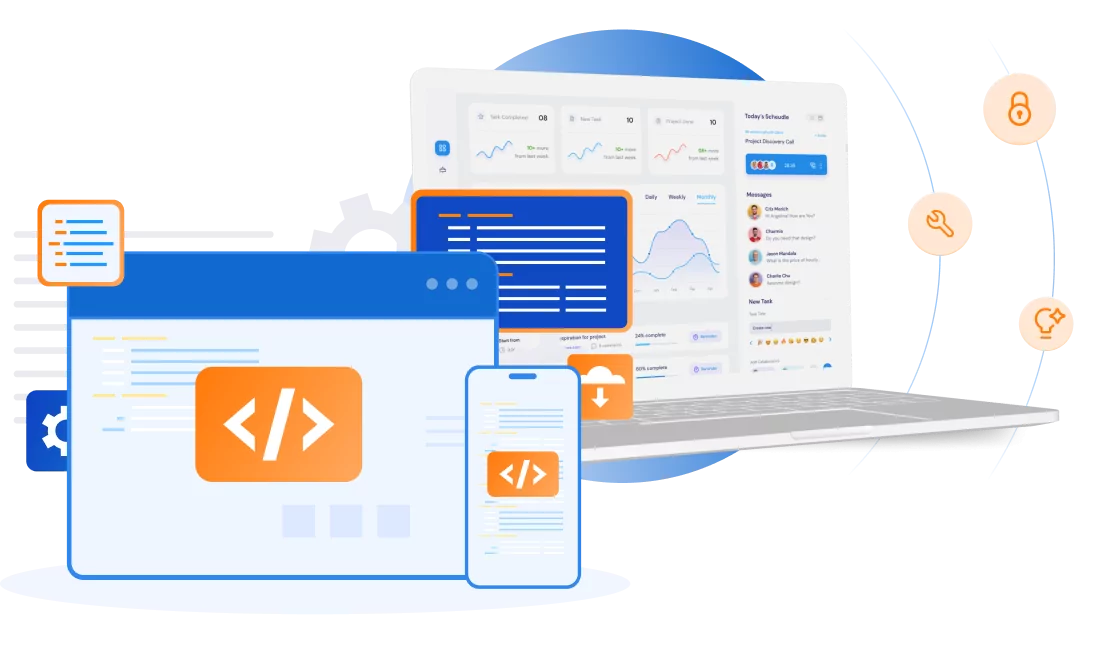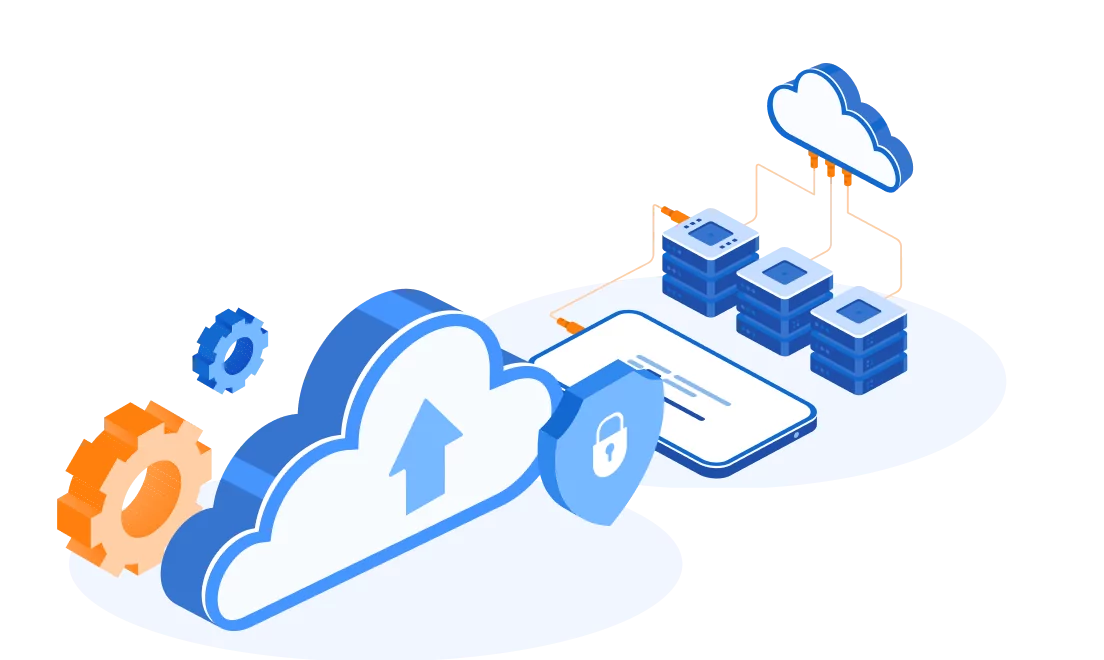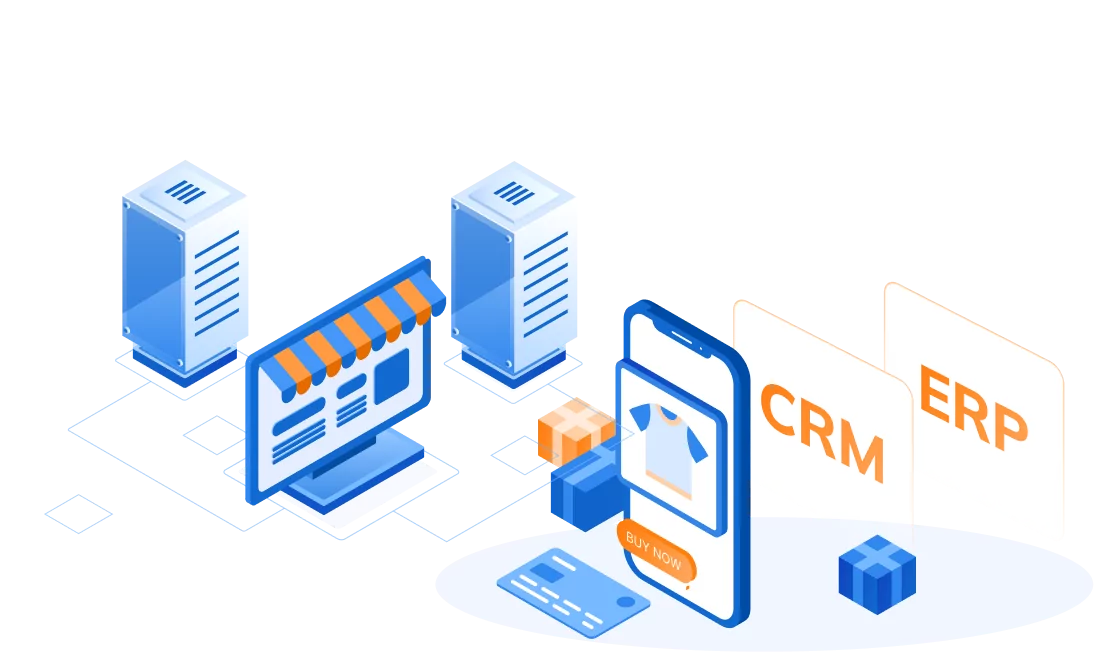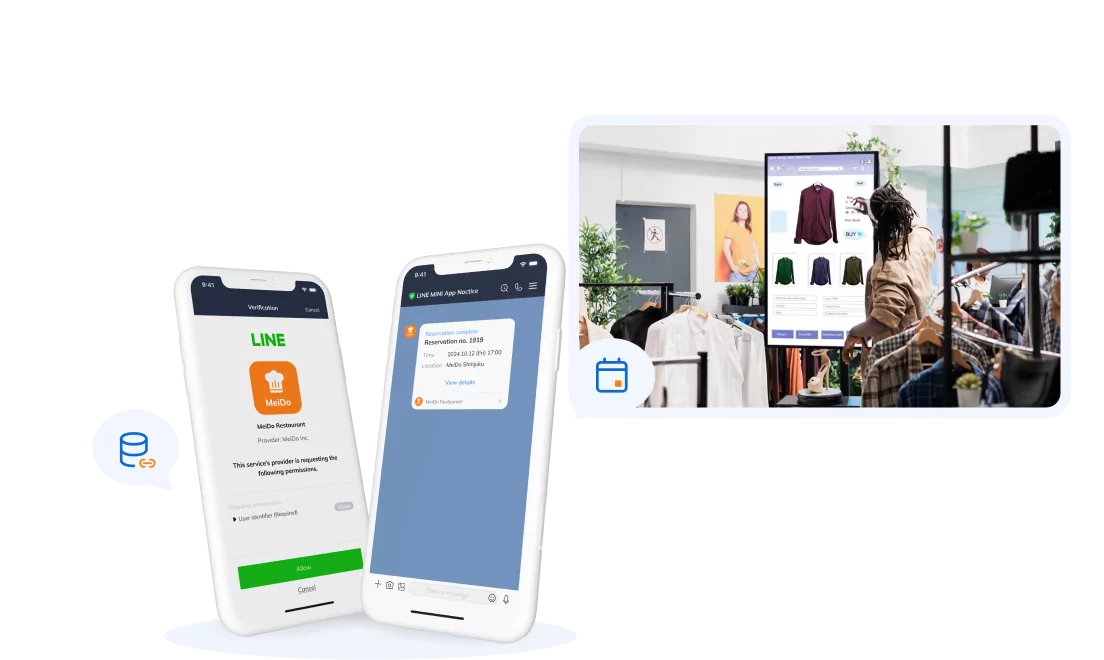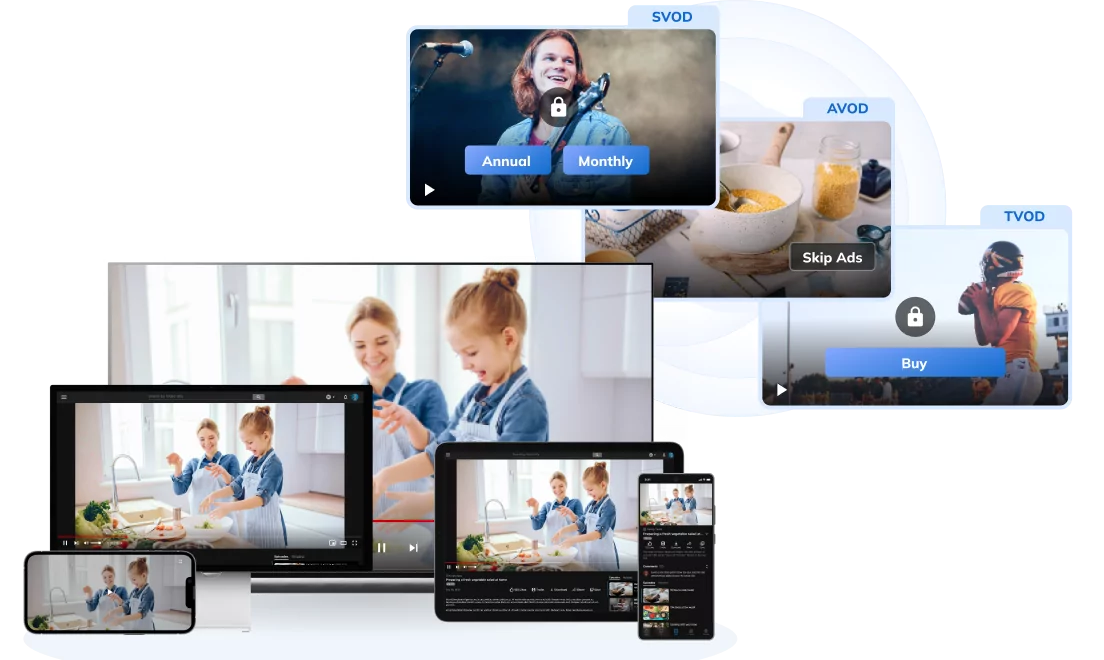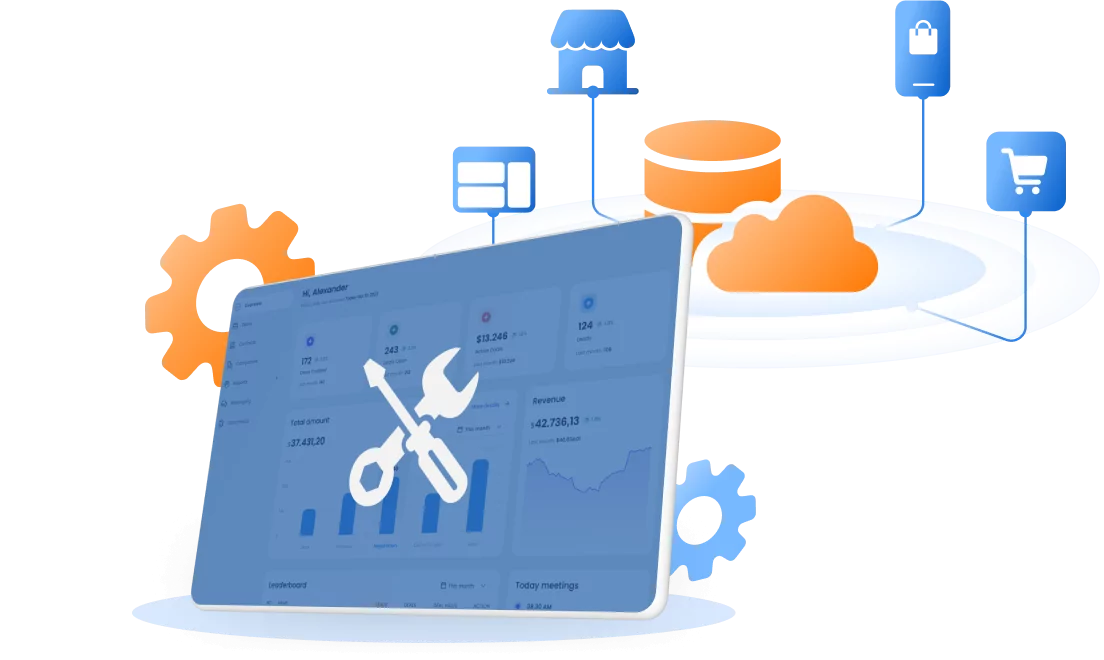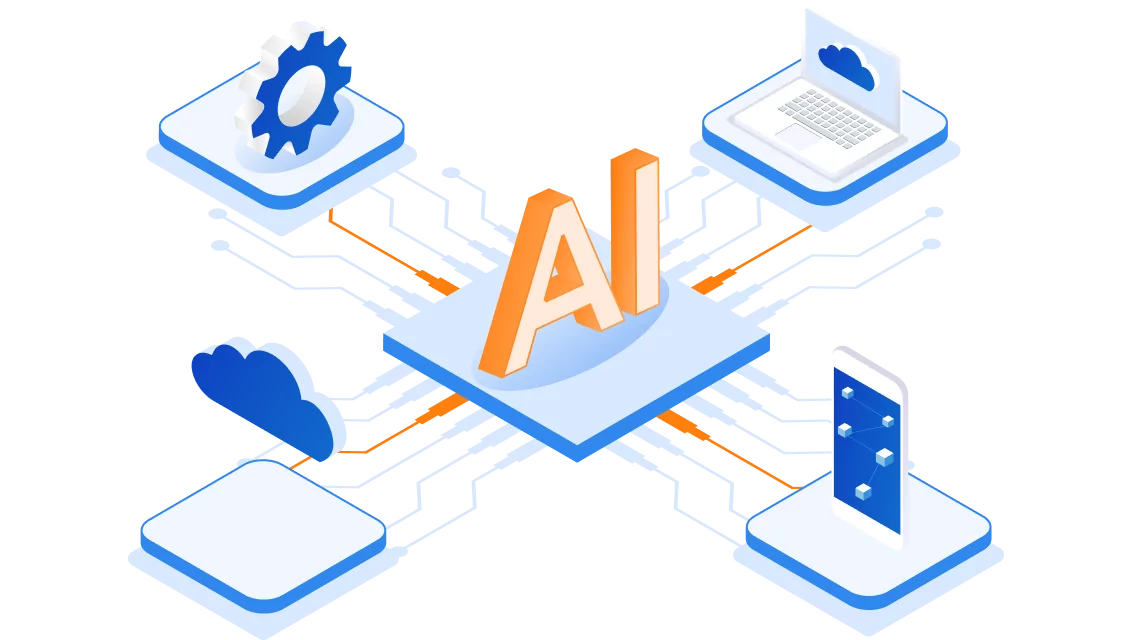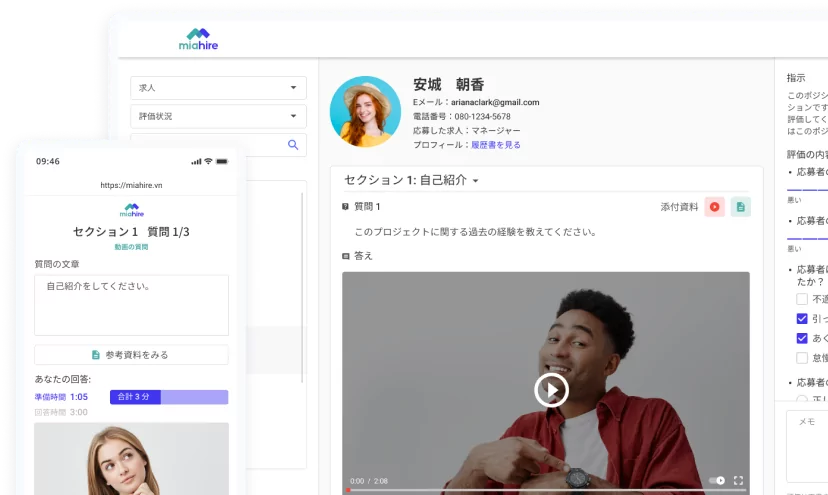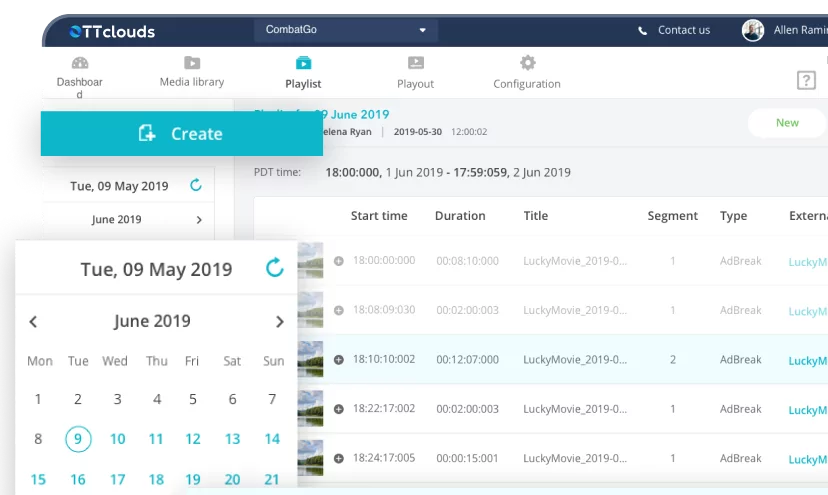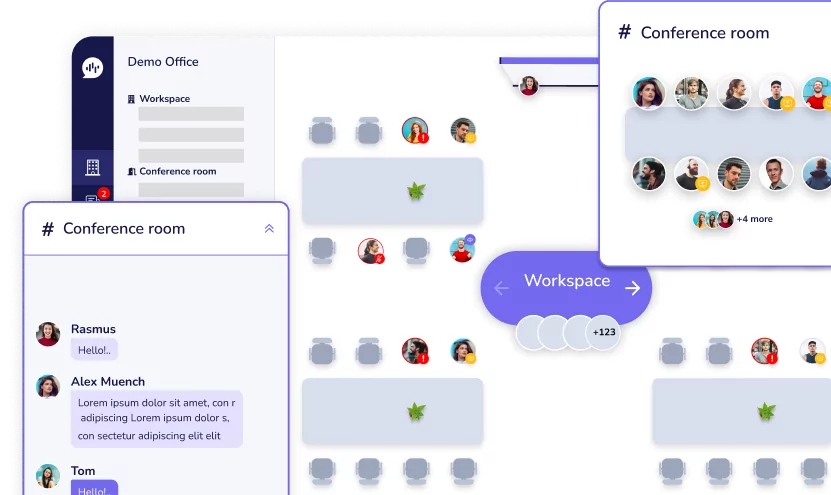Offline-to-Online Commerce with Shopify Plus
29/08/2023
1.82k
Table of Contents
Enterprises are using Shopify Plus to sell directly to their consumers because, let’s face it, most of us don’t like going to the store anymore. One of our clients decided to take some of their more unique products and start selling them online using newly integrated Shopify stores. It seems that Offline-to-Online commerce is an inevitable transformation in this era.

Selling Directly to Consumers With Ecommerce
You’ve probably been to a supermarket or drugstore and bought toothpaste. If not toothpaste, you may have bought soap or laundry detergent. If you haven’t gone to a brick-and-mortar store to buy any of these consumer goods, which can be found on shelves all over the world, then you’re way ahead of the game (or in desperate need of some soap).
Most people use these consumer products on a daily basis. When they run out of what they use, they can easily buy more at the nearest store. Unless they’ve pledged undying loyalty to a single brand, they’re likely to walk down the aisle and compare multiple products side by side on the shelf. This is the traditional way to shop for these types of products.
But some products require special treatment. They’re not like all the other products, so they don’t belong on the shelf next to them. They are branded and marketed more carefully. Not to wholesalers and retailers, but directly to consumers.
But how does a large company, known only as a large company, with consumer goods on shelves everywhere, differentiate itself? One of our clients decided to launch Shopify stores to sell a few select products directly to consumers.
Developing Middleware for Shopify Plus Integration
For this project, we partnered with our Shopify Plus partner, Fracta, to create a Shopify custom app in the Japanese market for one of these unique products. Our job was to provide support for SSO login (Single Sign-On login), new account registration, a feature for customers to update their information or deactivate their account, and display the terms of service.
We had to synchronize the client’s user information between their existing system provider and the new Shopify stores. We also developed the admin page for easy management when connecting the middleware application to the stores.
Our client was a large corporation that has been selling its household products on Japanese retail shelves for years. This means that they already had a system and store for wholesalers and retailers. However, they wanted to use Shopify to sell their new products directly to consumers. They still wanted to connect their old service provider to the new Shopify stores, but decided that a full migration to Shopify was not an option. Therefore, we decided to connect their current system to the new stores by developing custom middleware for the client.
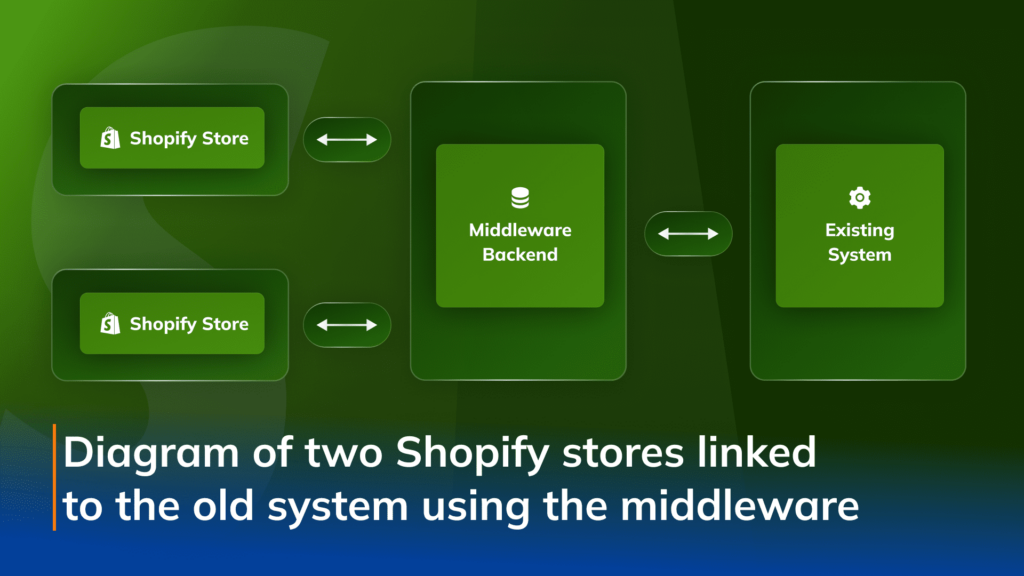
The client had an SSO application, and wanted end users to use their accounts with their existing service provider to log into the accounts for the two Shopify stores. We integrated the new Shopify stores with the service provider by developing the backend for the middleware. Aside from a last-minute UI change, there were no major technical challenges that pushed us to our limits. In many ways, this was a routine project that delivered the custom and desired Shopify solution for the client.
The Future of Enterprise Offline-to-Online Commerce
Rather than going through the list of technical requirements for this project, what I found most interesting was the client’s new business model — and how Shopify Plus can help.
This was an established company that most people would passively know their brand from seeing it so often in stores. This is the problem that some companies are starting to address: their brand is only passively understood and recognized. There’s nothing compelling or unique about them compared to their competitors. They all make similar, but slightly different, products and put them on the same shelves. As consumers, we are forced to make decisions based solely on marginally different price, quantity, or packaging. So how can these companies get their name out there as more than just a “large manufacturer”?
For starters, these same companies are looking at Shopify Plus as a way to sell their products directly to consumers. They’re not just trying to sell the same soap or toothpaste; they’re getting creative with the products and giving them new aesthetic branding — using Shopify as a platform to do so.
“The ability to buy what we need online directly from the source is the new normal.”
Of course they will likely never completely abandon the old sales flow, but they’re trying out new methods. But, this could be just the first step in a revolution. Perhaps one day, all of these large consumer goods companies will start developing their own specialty products to sell on ecommerce platforms. As the modern consumer continues to change, our desire to drive to the drugstore is diminishing; the ability to buy what we need online directly from the source is the new normal.
For these reasons, businesses may begin to see Shopify Plus as the best method to streamline their sales. Coupled with a strong technical team, there’s no telling what the future of ecommerce will look like.
Middleware’s Technology stack:
- Node.js, DynamoDB, Serverless (used for greater scalability)
Looking for the same technology solutions? Let us know!
SupremeTech has the expertise in bridging offline-to-online commerce. Whether you’re about to migrate your business to Shopify Plus or just trying to improve your online store’s operations, we offer bespoke solutions to solve your business problems quickly and effectively. Contact us!
Related Blog